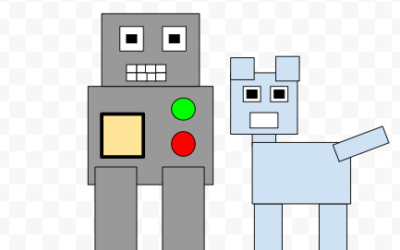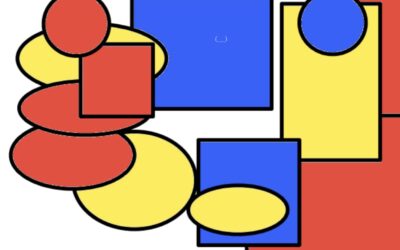Computing
Duplication and Layering
We’ve been learning how to use duplicated shapes to produce more complex pictures and have made some brilliant images! We’re really skilled at using Google Drawings now and are even using shortcuts like ‘Ctrl D’, ‘Ctrl X’ and ‘Ctrl Z’ to help us work more quickly, as...
Amazing Duplication in Year 5 and 6!
We've been learning how to use duplicated shapes to produce more complex pictures and have made some brilliant images! We're really skilled at using Google Drawings now and are even using shortcuts like 'Ctrl D', 'Ctrl X' and 'Ctrl Z' to help us work more quickly, as...
Creating digital art
In Computing we have been learning to use different tools such as paint, erase, fill and shape to create digital paintings. We then completed a challenge to create a piece of work in the style of Piet Mondrian.
Storyboard idea animations – video content.
Last the children worked on a short storyboard for their animation and this week they have put it into action. Well done kids. Watch the videos below.
Yr 6 Computing – Vector Drawing!
In Computing we're using Google Drawings to learn about vector drawing - where you use shapes to create pictures and there's no actual drawing! We've only just started but check out our houses - one with straight edges, one with curves! [pdf-embedder...
What is an identity? – Online safety
For our online safety in computing this half term, we are looking at identities and online profiles. How can we protect our personal information while still being online? The children brainstormed what they thought contributed to our identity using a padlet.